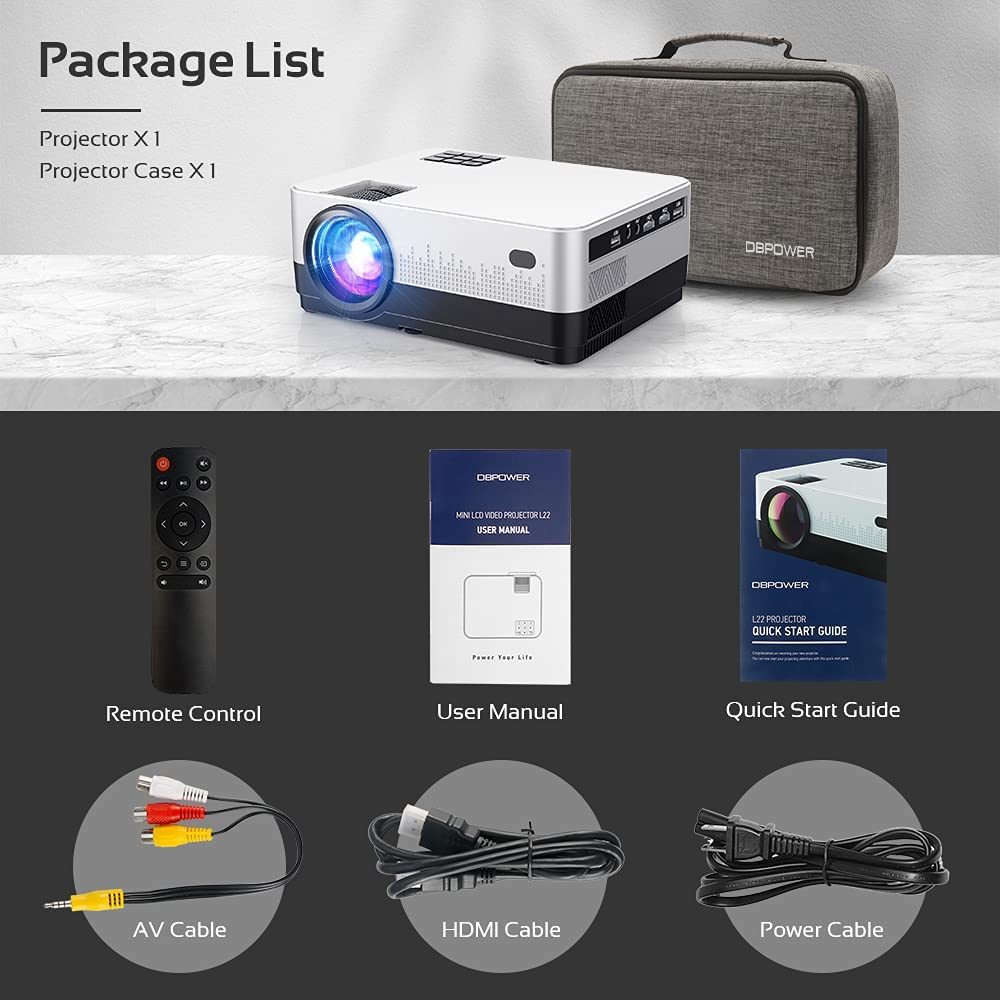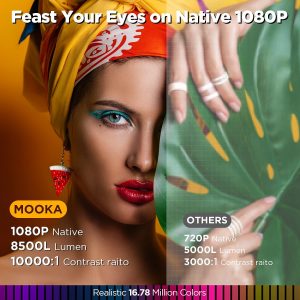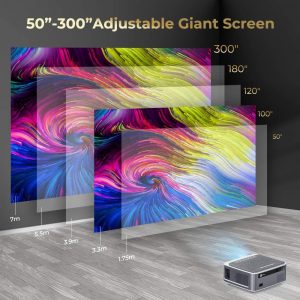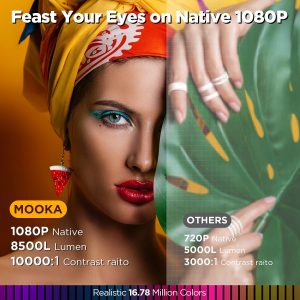Description
Highlights:
1.Upgrade 8500 Lumens with 4.3’’ LCD Inner Screen:adopts the latest 4.3’’ LCD display technology with advanced LED light sources, bright over 200ANSI-8500Lux, 3500:1 contrast ratio, 1280*720p native resolution, supporting 1920x1080p highest resolution.NOT recommended for Power point, Word, Excel
2.2021 Wireless & Wired Sync Screen Function:adopts the latest WIFI smart phone synchronize screen technology can easy connect your iOS/Android device. The Mirror display function doesn’t support protected videos, because of copyright. (Netflix, Amazon Prime Video and Hulu)
3.200″ Giant Screen Display & Hi-fi Stereo Speaker:Release a 40″-200″display with projection distance 4ft-19.6ft. Built-in Hi-fi Stereo speakers, can deliver booming sound with crystal-clear audio quality. Also, you can add your own external speaker for a better sound via 3. 5mm audio input
4.High Compatibility and Wide Application:With HDMI, VGA, AV and USB interfaces, this is compatible with TV Box, Amazon Fire TV Stick, PCs, Laptops, Tablets, Speakers, Chrome Book, DVD players, USB Flash Drives, Google chrome, Media players, iPad, iPhone and Android Smart phones
5.3-YEAR WARRANTY with Carrying Case Included:Backed by a 3-YEAR warranty with portable carrying case included in the package. Professional customer service and free tech support is available. If you have any questions with your purchase, please feel free to contact us anytime!
Details:

DBPOWER L22 WiFi Projector, upgrade 8500 Lumen, 200” Large Screen & Digital Zoom & Sleep Timer, Carrying Case Included, Best Home Cinema Projector !
After research, more and more customers are willing to use smart phone such us iOS/Android device to connect the projector, so DBPOWER technician team has developed our L22 wifi projector which can easy connect your iOS/Android device by simply connecting your wifi with the projector or directly connect the projector by your phone USB cable, no need to buy extra hdmi adapters or download apps will make wireless screen mirroring come true.
It’s upgrade 8500Lux (Over 200 ANSI), 4.3inch lcd screen, native resolution 1280*720P, full HD 1080P supported and 200” display image , also come with a portable carrying case in the package, with digital zoom function and sleep timer function, it will offers our customers a most cost-effective product and more convenient for customer out for travel and business. It’s 30% more brighter and sharper than comparable 4’’ 720p native projectors on the market, providing you with probably the best home cinema experience.
Wireless& Wired connectivity with Smart phone iOS/Android/Tablet Easily Connect Your Smart Phone & Tablet to the Projector by WIFI, No Other Cables Needed!
For IOS, UsersEasily connect your IOS devices by WIFI setting or simply by your smart phone USB cable. (Notice: IOS 30P Interface Device cannot support.)
For Android, UsersUse cast your screen function to project your mobile display to the projector by two steps setting. Or simply by the cable of your mobile device. (Notice: It can only support Android 4.1 and up version. Use original mobile devices cable. (In cable condition, it needs an extra speaker )
Wireless Technology: WIFI Display
Compatible Device: IOS/Android Devices
Sleep Timer Setting & Digital Zoom
Dual Speakers for Fantastic Sound Experience
Portable Carrying Case Included
Specifications:
ImageTechnology: 4.3” LTPS LCD Screen
Color Reproduction: 256K
Brightness: 8500 Lumen
Contrast: 3500:1
Aspect Ratio: 4:316:9
Optional Screen: 40″-200″
Native Resolution: 1280x720p
Supported Resolution: 1920x1080p
Keystone: Manual correction ±15°
Lamp Life: 50,000
Wireless Screen Mirroring in Simple Steps-For iOS device:
1. Turn on projector and choose “Set up”;
2. Choose network and set up Wi-Fi password to connect the projector to a Wi-Fi router;
3. Open “iOS Screen” on the projector, connect your iOS device to the same Wi-Fi router;
4. Turn on screen mirroring on your iOS device to search projector device “DBPOWER-XXXX” and connect it.
Wireless Screen Mirroring in Simple Steps-For Android device:
1. Open “Android Screen” on the projector;
2. Turn on WLAN and enter “Setting”on your Android device;
3. Turn on “Smart View” on your Android device;
4. Search projector device “DBPOWER-XXXX” and connect it .

Wired Screen Mirroring in Simple Steps-For iOS device:
1. Turn on projector and choose “iOS Screen”;
2. Connect your iOS device with projector’s USB port via your iOS phone USB cable;
3. Click “Trust” then put your lock screen password;
4. Then the screen mirroring will start.
Wired Screen Mirroring in Simple Steps-For Android device:
1. Turn on projector and choose “Android Screen”;
2. Connect your Android device with projector’s OUTPUT 5V port via your Android phone USB cable;
3. Open the USB debugging;
4. Then the screen mirroring will start.

Upgrade a8500Lux High Brightness , Full HD Visual Performance
Adopting 2021 latest Led light technology projects a clear image 8500Lux (Over 200 ANSI), 4.3” lcd screen of our native 720p wifi projector makes it 30% more brighter and sharper than comparable 4’’ 720p native projectors on the market, providing you with probably the best home cinema experience. Also this technology saves your eyes while still allowing you to enjoy movies, sports, TV.
3500:1 High Contrast
The video projector with a high contrast ratio allows to enjoying clearly shadow detail and deep black levels, adding a sense of depth and dimension to the picture which presents you a real, dynamic and color vibrant projection image quality.
Multi Projector Mode
You could flip the image in the settings. It can support front projection and back projection. It is recommended for those who want to save more space to mount it on the ceiling.

Warm Tips:
1. Ideal for use in low-light environments. Do not recommend for PPT, Word, Excel or business presentations.
2. Due to HDCP copyright, this wireless projection doesn’t support Netflix, Amazon Prime and Hulu, but you could use play these videos via HDMI connection such as amazon fire stick.
3. Due to Netflix copyright protection issue, the sound of some Netfilx videos may not work properly, please turn off the Dolby Sound to make the sound work properly.